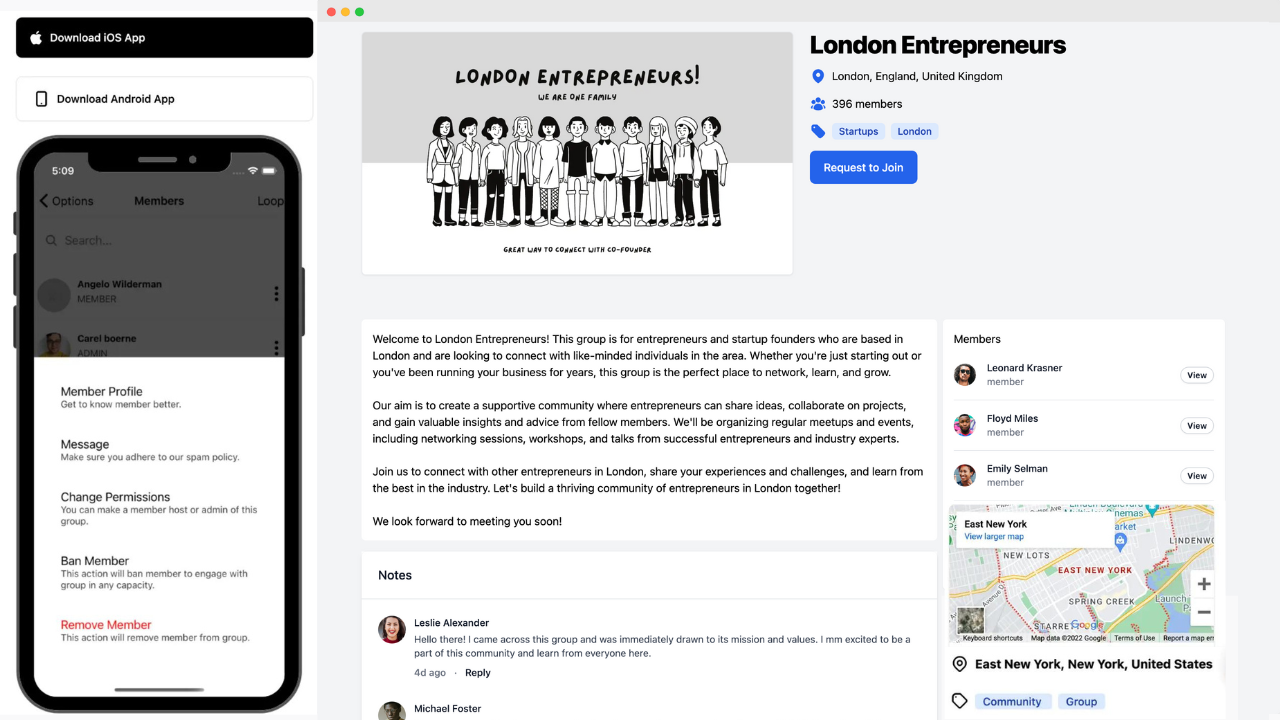Free Church Membership Software
When managing a church, keeping track of members and their details can be a daunting task. Thankfully, many options exist for free church membership software that can simplify this process. These tools provide essential features like membership tracking, event management, and communication tools without costing a dime. I have explored various solutions that offer practical benefits for churches of all sizes. For instance, software like ChurchTrac and Gotedo deliver user-friendly interfaces and effective functionalities that enhance church administration. These platforms can help streamline operations, allowing me to focus more on community building rather than paperwork.
By using free church membership software, I can not only save money but also improve the way my church connects with its members. Whether it's staying organized or facilitating better communication, these tools are an excellent resource for enhancing church management and outreach.
Introducing Odd Circles (free)
Just go on the platform an create your church group and manage all aspects of your church activities.
Evaluating Free Church Membership Software
When choosing free church membership software, I consider several key aspects that affect functionality and ease of use. This includes features, benefits, and potential limitations that may impact my decision.
Key Features to Look For
First, I look for user-friendly interfaces. A straightforward design helps me navigate the software easily. Key features should include member profiles, which allow me to manage contact details, attendance, and contributions.
I also value event management tools. These allow me to schedule and promote church events effectively. Communication features, such as email and messaging, keep me connected with the congregation.
Integrations matter too. The software should work well with tools I already use, like accounting systems or websites. Mobile access is another benefit, ensuring I can manage memberships on the go.
Benefits of Using Church Membership Software
Using church membership software streamlines many tasks. It saves me time by automating processes such as tracking attendance and donations. This efficiency helps me focus on ministry rather than paperwork.
Another benefit is improved communication. The software enables me to send updates and reminders directly to members. This consistent communication fosters a strong community within the church.
Moreover, the analytics offered by some software help me understand member engagement. I can track participation trends and adjust programs accordingly. This data is vital for planning future activities effectively.
Common Limitations and Considerations
While free church membership software has advantages, there are limitations to consider. For instance, some options may lack advanced features found in paid software. This could affect my ability to manage larger congregations or complex needs.
Data security is also a concern. Not all free solutions offer robust protection for sensitive information. I must ensure the software complies with privacy regulations to safeguard my members' data.
Technical support may be limited with free versions. If I encounter issues, resolving them could take longer without dedicated assistance. I weigh these aspects carefully before making my choice.
Implementing Church Membership Software
When I set up church membership software, I focus on two main areas: effective setup and strong training. Proper implementation ensures that the software meets the needs of the congregation and supports staff in their roles. Best Practices for Setup and Onboarding
To start, I choose user-friendly free church membership software, like Gotedo or ChMeetings. These tools often come with features that cater to various church sizes. I begin by organizing the membership database. Importing existing member data in a structured format helps to maintain accuracy. After gathering the data, I take time to customize the software, ensuring it reflects the unique aspects of my church.
Setting up clear access levels is crucial. I assign different permissions for staff and volunteers, keeping sensitive information secure. Finally, I run tests to ensure everything works properly before going live, making adjustments as needed.
Training Staff and Volunteers
Training is a critical part of implementation. I prepare a comprehensive training schedule that covers all software features. For this, I often use a mix of live sessions and recorded tutorials to accommodate everyone.
I provide hands-on practice sessions. This allows staff and volunteers to explore the software, ask questions, and build confidence. I also create easy-to-follow guides and FAQs that they can reference later. Encouraging ongoing support is vital. I set up a dedicated communication channel, like a group chat, for quick assistance. This ensures that everyone feels comfortable reaching out for help as they become familiar with the software.
Data Management and Security
When choosing free church membership software, ensuring data management and security is essential. Protecting member privacy and maintaining data integrity are the main areas of focus in safeguarding sensitive information. Protecting Member Privacy
I prioritize protecting member privacy by selecting software that offers robust security features. Look for solutions that use encryption. Encryption keeps data secure during transmission and storage. Additionally, strong user authentication processes, such as two-factor authentication, add another layer of protection. Regular updates to software also play an important role. Free church management tools should be frequently updated to patch any security vulnerabilities. Remember to review the software’s privacy policy to ensure it aligns with your mission to protect members’ information.
Another key aspect is the restriction of access. I control who can view or edit sensitive data. This limits exposure and reduces the risk of unauthorized access.
Maintaining Data Integrity
Maintaining data integrity is crucial for trustworthy records. I choose software that allows regular backups. Frequent backups protect against data loss due to glitches or cyber-attacks.
Accurate data entry is also vital. Implementing checks and balances helps in catching errors before they affect member records. Using features like automated data validation can prevent incorrect information from being saved in the system.
I find it helpful to maintain an audit trail. This records changes to member information and enhances accountability within the management team. It also provides clarity on who made changes and when, which is important for maintaining trust within the congregation.
Software Integration and Compatibility
When choosing free church membership software, it's crucial to consider how well it integrates with other systems and its compatibility with devices. These factors can greatly affect usability and efficiency.
Integrations with Other Church Systems
Effective church management software should integrate smoothly with existing systems. Many options allow integration with popular tools such as fundraising platforms, communication apps, and accounting software.
I often look for software that connects with services like PayPal or Venmo for easy donation processing. Some church management tools can integrate with email marketing providers, making it easier to communicate with congregation members.
A list of key integrations to consider includes:
Fundraising platforms: Helps manage donations seamlessly.Communication tools: Allows for smooth outreach to members.Social media connections: Enhances community engagement.I recommend checking specific software details to ensure it meets your church's needs for integration.
Compatibility with Devices and Operating Systems
Compatibility with various devices and operating systems is another essential factor. Many free church membership software options offer browser-based access, which allows flexibility in use.
I find it important that the software works well on both desktop and mobile devices. This ensures that church staff can manage member information and updates from any location.
Key considerations for compatibility include:
Operating systems: Popular options should function smoothly on Windows, macOS, iOS, and Android.Mobile access: Ensures ease of use for staff on the go.Browser compatibility: Works across different web browsers like Chrome, Firefox, and Safari.By confirming these compatibility details, I can ensure smooth operation across all devices used by church staff.
User Experience and Accessibility
Creating a seamless experience for users is essential when selecting free church membership software. It's important that the software is not only easy to navigate but also offers features that cater to a diverse range of users. I’ll focus on design and ease of use along with accessibility features. Design and Ease of Use
A clean and intuitive design is vital for effective church management software. I prefer platforms that allow me to navigate through different functions easily without complicated menus.
Many free church membership software options highlight user-friendly interfaces, featuring dashboards that present key information at a glance. For example, Gracely provides detailed profiles for members, making it simple to manage contact information and age groups.
Responsive designs are also important. I appreciate software that works well on various devices, including smartphones and tablets. This flexibility ensures I can access church member information anytime, which is essential for on-the-go management.
Accessibility Features
Accessibility is crucial for creating an inclusive environment in my church community. I look for software that includes features like screen readers and keyboard navigation, enabling users with disabilities to interact effectively with the platform.
Some tools, like Bitrix24, offer options for customizing the interface to accommodate various needs. This can include changing text size or color contrast, ensuring readability for all users.
Additionally, I value platforms that provide support for multiple languages. This feature can help engage a broader audience and make membership management smoother for diverse congregations. Having these aware functionalities reflects the commitment of the software to serve every member of the community.
Community Engagement Tools
Community engagement tools are essential for fostering connection and participation within a church. These tools enhance communication and help organize events effectively. I find that leveraging these features can significantly improve member involvement and strengthen community ties.
Communication Features
Effective communication is key to keeping church members informed and engaged. Free church membership software often includes options such as text messaging and email notifications. These features allow me to send out announcements, updates, or reminders about services and events quickly.
Some tools also provide customizable group messaging options. This lets me create targeted messages for different congregations or interest groups. Real-time communication helps build a sense of community. Additionally, having mobile access means that members can stay connected even on the go.
Event Planning and Management
Organizing events is an important aspect of community engagement. Free church membership software typically includes features for event creation, registration, and RSVP tracking. This simplifies the planning process and helps me manage attendance. With tools like shared calendars, I can easily coordinate scheduling. Members can see upcoming events and sign up directly through the software. Utilizing these features enhances participation, as it minimizes the barriers to joining activities. Automated reminders ensure that no one forgets important dates, creating a more active and involved church community.
Support and Resources
When using free church membership software, having access to technical support and educational resources is vital. These elements help ensure that I can effectively utilize the software for my church's needs.
Technical Support Options
Most free church membership software offers various technical support options. Many platforms provide email support, allowing users to submit questions or issues they encounter. Response times can vary, but this method is generally effective.
Some also have community forums. These forums can be helpful as I can connect with other users. It's a great space for sharing tips and solutions to common problems.
Live chat options might be available as well. This feature often enables real-time assistance, which I find useful when immediate help is required.
Additionally, some programs offer dedicated help documentation or FAQs, where I can find step-by-step guides on using features effectively.
Educational Resources and Tutorials
Educational resources improve my ability to navigate free church membership software. Many platforms provide video tutorials, which range from basic introductions to step-by-step instructions on specific features. These videos can be invaluable in helping me understand how to maximize the tools at my disposal.
Written guides are also prevalent. They often cover installation processes, setting up accounts, and managing member information. These guides are typically easy to follow and can be revisited whenever needed.
Webinars are another great resource. They allow me to learn directly from the software developers or experienced users. Engaging in live sessions can provide insights into best practices and tips for utilizing the software effectively.
Many software platforms maintain blogs or newsletters that share updates, features, and user success stories. These resources can inspire ideas for enhancing my church management approach.
Future-Proofing Your Church Software
To ensure that your church management software remains effective and reliable as your needs change, I focus on two key aspects: regular software updates and scalability. Both factors are vital for any church looking to keep pace with growth and technology.
Software Updates and Upgrades
I prioritize software updates to enhance functionality and security. Free church membership software often comes with a commitment to regular updates, which can include bug fixes and new features. Staying current protects against vulnerabilities that could affect data security.
When selecting software, I look for providers with a clear update schedule. This helps me ensure that the software will evolve with technological advancements. Additionally, I consider systems that offer seamless upgrades. This way, I can access the latest tools without a complete system overhaul.
Scalability for Growing Congregations
As my church grows, scalability becomes essential. Free church membership software should accommodate increasing member counts without losing performance. I look for options that can easily adjust user limits or add features as needed.
Features like cloud storage also enhance scalability. This allows me to store larger amounts of data efficiently. I appreciate software that offers customizable options to match our unique needs, making it easier to adapt as our congregation evolves.