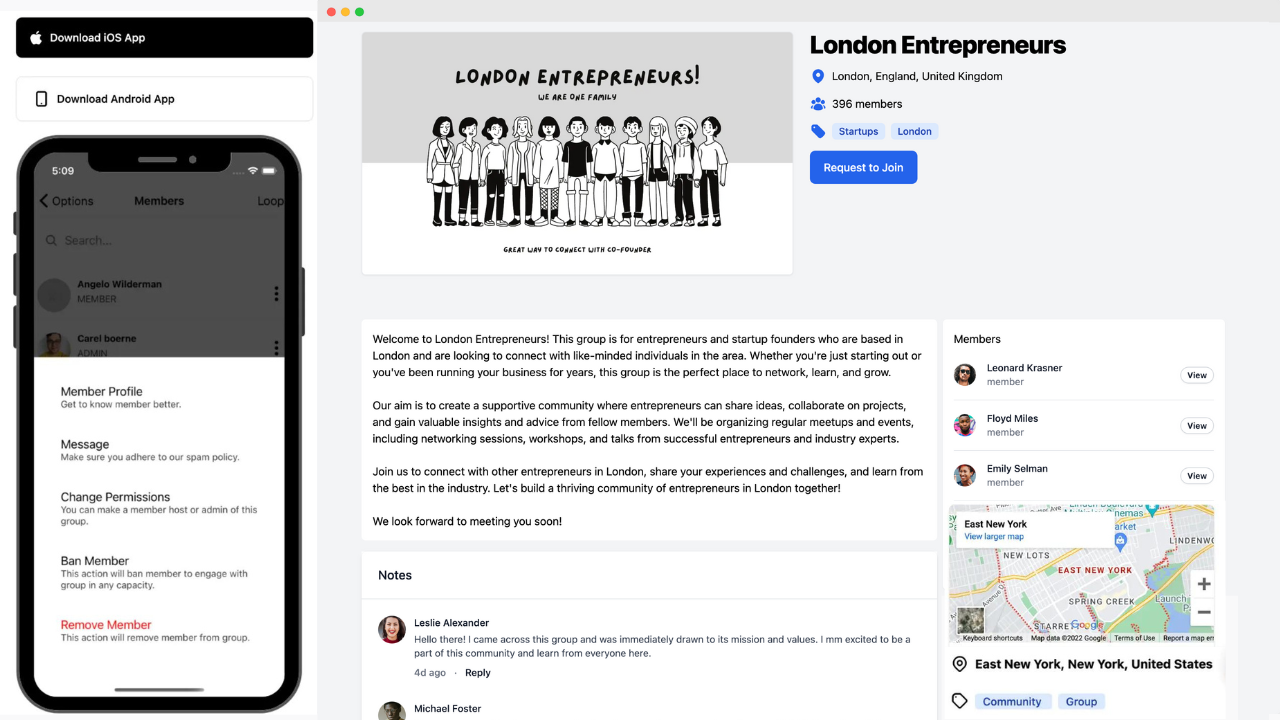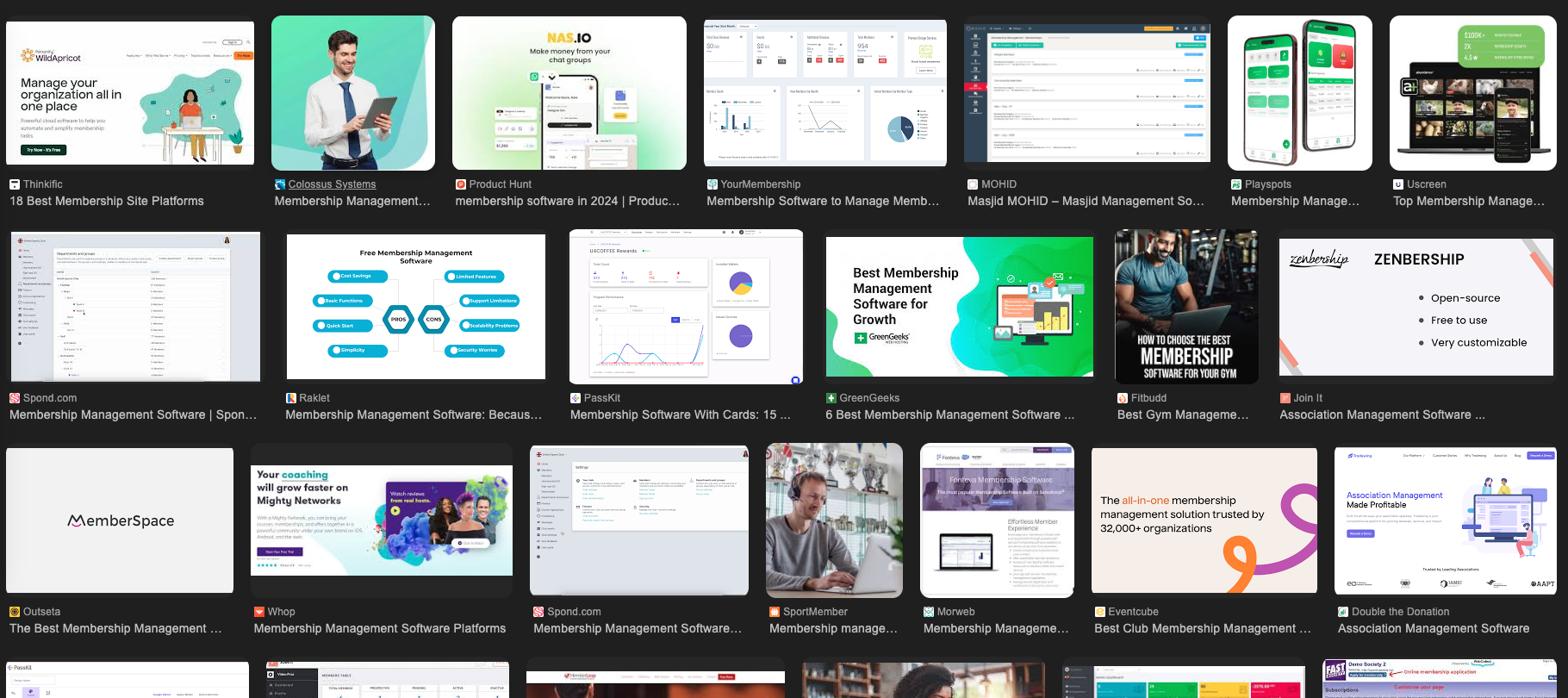Free Membership Software for Nonprofits
Managing memberships effectively is crucial for nonprofits. Free membership software can help you streamline operations, enhance communication with your members, and track activities without straining your budget. Many platforms offer essential features that cater specifically to the needs of nonprofit organizations, making it easier to grow your community and engage your supporters. As you explore your options, you’ll find that several reliable free software solutions can fit your organization’s needs. These tools often include member databases, event management capabilities, and communication tools, which allow you to maintain strong relationships with your members.
By selecting the right free membership software, you can save resources while boosting your organization’s efficiency. You’ll discover tools that not only simplify your workflows but also empower your team to focus on fulfilling your nonprofit’s mission.
Exploring the Benefits of Free Membership Software
Using free membership software can greatly enhance how your nonprofit organization interacts with members. It offers opportunities for increased engagement, significant cost savings, and better management of your data. Here are some key benefits you should consider.
Improved Engagement with Members
Free membership software often includes tools designed to boost member interaction. Features like customizable forms and automated communications help keep your members informed and engaged. With options for sending personalized newsletters or updates, you can create a sense of community. For example, sending automated thank-you emails can strengthen member loyalty.
Moreover, these platforms provide an easy way for members to connect with each other. Discussion forums and event management tools can foster relationships and encourage participation in your organization.
Cost Savings for Nonprofit Organizations
One of the most compelling advantages of free membership software is the cost savings. Nonprofits often operate on tight budgets, and free tools can help you avoid expensive subscriptions.
Many software options, such as Zeffy, do not charge any fees, allowing you to allocate funds where they're needed most. This can mean more resources for programs, outreach, and support services. Additionally, using free tools reduces the financial burden of managing memberships. You can focus on your mission rather than worrying about monthly fees or hidden charges.
Enhanced Data Management and Reporting
Free membership software can improve how you manage and analyze data. It allows you to track member activities, donations, and engagement levels effectively.
With features like data export and reporting, you can easily gather insights to refine your strategies. For instance, understanding member preferences can lead to better-targeted campaigns.
Moreover, you can automate data collection processes, saving time and reducing errors. This improved data management enables you to make informed decisions that benefit your organization and its members.
Key Features to Look for in Membership Management Software
When selecting membership management software, it's essential to focus on specific features that will meet your organization's needs. Here are critical aspects to consider for effective management of your nonprofit's members.
Member Registration and Database
Efficient member registration is vital for any nonprofit. Look for software that offers an easy-to-use registration form. This should allow members to sign up quickly with minimal effort.
A comprehensive member database is essential. It should store detailed information, including contact details, membership status, and history. This feature helps you manage renewals and track engagement effectively.
Additionally, consider software that allows easy updates. Members should be able to edit their information without hassle. This keeps your database current and accurate.
Communication Tools and Integration
Effective communication is key to member engagement. Your software should include tools for email newsletters and announcements. These features help you keep members informed about events, updates, and opportunities.
Integration with social media platforms can also enhance outreach. This allows you to share news and promotions easily, expanding your reach. Look for solutions that support automated reminders. These can notify members about renewals, meetings, or upcoming events. This helps maintain engagement and ensures members stay informed.
Event and Donation Management Functions
Managing events and donations is crucial for sustaining your nonprofit. Software should offer tools to schedule and promote events seamlessly. You want features that enable registration and ticketing directly through the platform.
Donation management is equally important. The software should process contributions easily and securely. Features that allow tracking of donations assist in reporting and understanding donor behavior.
Consider tools that provide donation forms customized for your organization. This makes it easier for supporters to give and enhances the overall user experience.
By focusing on these features, you can select membership management software that enhances your nonprofit's operations and strengthens member connections.
Security and Compliance in Nonprofit Software
When managing nonprofit software, it's essential to focus on security and compliance. Protecting sensitive data and adhering to legal standards ensures your organization operates smoothly and builds trust with your members.
Data Security Measures
Data security is critical for nonprofits handling personal information. Implement encryption to protect data during transfer and storage. This means using secure technologies like SSL (Secure Socket Layer) and AES (Advanced Encryption Standard).
Regularly update your software to patch vulnerabilities. Use strong, unique passwords and enable two-factor authentication for user accounts. Create access controls to restrict permissions, ensuring only authorized personnel can access sensitive information.
Consider using firewalls and intrusion detection systems to safeguard against unauthorized access. Regular security audits can help identify potential weaknesses in your security system.
Legal Compliance and Best Practices
Legal compliance is vital in maintaining the integrity of your nonprofit. Familiarize yourself with relevant laws like GDPR (General Data Protection Regulation) and HIPAA (Health Insurance Portability and Accountability Act). These laws require that personal data is handled carefully to protect individual privacy.
Establish clear policies for data collection, storage, and sharing. Communicate these policies to your team to ensure everyone understands their responsibilities. Regular training on compliance can keep your staff informed about legal obligations. Additionally, maintain accurate records of donations and member information for accountability and transparency. This practice helps secure public trust and may protect your nonprofit from legal issues.
Adopting Free Membership Software
When adopting free membership software, focus on the implementation process and support for your staff. These steps are crucial for a smooth transition and for getting the most out of your chosen software.
Implementation and Setup
To successfully implement free membership software, start by selecting a platform that meets your organization's needs. Some popular options include Odd Circles, Zeffy and WildApricot. Next, migrate existing member data to the new system. This may involve exporting data from your current software and importing it into the new platform. Ensure your data is clean and well-organized before the transfer.
Then, customize settings, such as membership types, payment options, and communication preferences. Take advantage of features like automated emails to streamline member interactions.
Finally, test the system to resolve any issues before officially launching it to your members.
Training and Support for Staff
Training your staff is essential for effective use of the new membership software. Begin by providing them with clear, accessible resources such as user guides, video tutorials, and FAQs. Organize training sessions that focus on key functions, including managing memberships and using reporting tools. Encourage staff to ask questions and practice using the software.
Also, ensure ongoing support is available. Identify a point person for software-related inquiries and establish a feedback loop to improve processes.
Finally, stay updated on any software changes or new features to keep your team informed and confident. This will help maximize the benefits of your free membership software.
Assessing the Impact of Membership Software
Evaluating the effectiveness of membership software is crucial for your nonprofit's growth. By tracking performance metrics and gathering feedback from your members, you can enhance your programs and ensure that your engagement efforts yield positive results. Tracking and Measuring Success
To understand how well your membership software is performing, focus on specific metrics. Start by monitoring member engagement rates. This includes tracking the number of active members, event participation, and online interactions. Utilize your software to generate reports on these metrics. Regular analysis helps identify trends over time. You can also assess the financial impact by evaluating donation levels and membership fees collected.
Creating a table can be beneficial, showing monthly or quarterly data. This visual representation makes it easier to spot areas needing improvement and to celebrate successes.
Gathering Feedback for Continual Improvement
Gathering feedback is essential for ongoing development. Implement surveys to collect member opinions on software usability and features. Keep your questions clear and specific to get actionable insights.
Consider using tools like Google Forms or SurveyMonkey for easy distribution and data collection. Regularly reviewing this feedback allows you to pinpoint pain points and areas for enhancement.
You might also want to set up feedback sessions or focus groups. This personal interaction can lead to deeper understanding and stronger relationships with your members. Actively listening to their suggestions shows that you value their input, which can increase member loyalty.
Case Studies of Successful Implementations
Many nonprofits have found success by implementing membership software. Using such tools can enhance operations and improve engagement with members. Here are notable examples of both small nonprofits and large organizations.
Small Nonprofits
A small animal rescue group recently adopted free membership software to streamline its operations. Before implementation, member tracking was manual and time-consuming. The software allowed easy registration and communication, enhancing member interaction. The group saw a 30% increase in membership within six months. This growth was supported by automated emails and membership renewals, which saved time for staff. Plus, the software provided insights into member activity, helping to tailor events that engaged participants. This case highlights how even small teams can significantly benefit from membership solutions. Large Organizations
A large national nonprofit focused on environmental issues turned to membership software to manage a growing number of members. With thousands of annual subscribers, they needed a centralized system. The software helped them deploy targeted campaigns and track engagement effectively. They leveraged features like event management and online forums. As a result, the organization experienced a 50% rise in event participation. Real-time analytics also allowed staff to adjust strategies and improve outreach based on member feedback. This organization's success illustrates how large nonprofits can drastically improve their operations with the right tools.
Choosing the Right Free Software for Your Nonprofit
Finding the right free membership software for your nonprofit can streamline your operations and enhance member engagement. Key factors to consider include features, ease of use, and how well the software aligns with your organization's needs.
Evaluating Software Options
Start by identifying the specific needs of your nonprofit. Consider the following features that may be important:
User Interface: Choose software that is easy to navigate for both staff and members.Customization: Look for platforms that allow you to tailor forms and emails to your nonprofit's branding.Integration: Ensure the software can integrate with other tools you might be using, such as donation platforms or communication tools.Support: Evaluate what customer support options are available, like chat or email assistance.Make a list of several software options and create a comparison table to evaluate them against these criteria. This structured approach can help you make informed choices.
Making the Decision
Once you have a shortlist of software, take the time to test each option. Many platforms offer free trials or demos.
User Feedback: Gather input from your team about their experience with each option during the trial period.Cost Analysis: While all options are free, be aware of potential paid upgrades or hidden costs that could arise later.Long-Term Sustainability: Consider whether the software can grow with your organization. You want a solution that can adapt as your membership base expands or changes.After careful evaluation, you can choose the software that best fits your nonprofit's goals and needs. This decision will lay the foundation for enhanced member management and organizational efficiency.